WebMaster
Administrator


Numri i postimeve : 448
Registration date : 20/05/2010
Age : 43
Location : AlbaniaForums.Com
 |  Titulli: VideoCharge v3.12.2.02 Full Edition Portable Titulli: VideoCharge v3.12.2.02 Full Edition Portable  18.11.10 4:40 18.11.10 4:40 | |
| 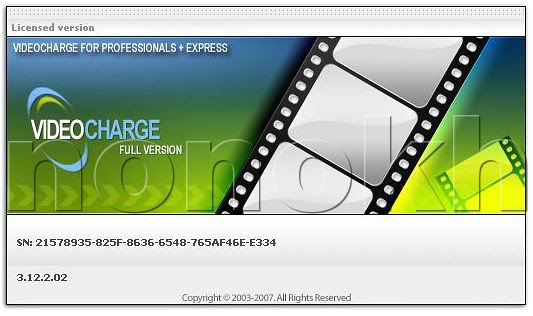 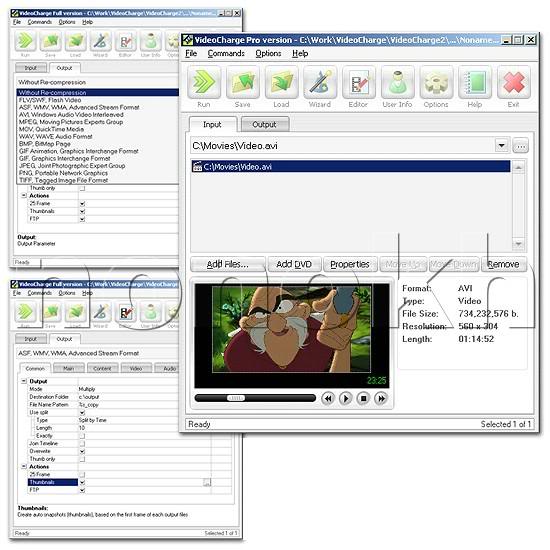 VideoCharge v3.12.2.02 Full Edition PortableMultifunctional application for processing tons of video files by one click. VideoCharge v3.12.2.02 Full Edition PortableMultifunctional application for processing tons of video files by one click.
Theprogram possesses a wide range of capabilities, which enables toperform any operations with bulk of video files by one click!
Itcan be used to split audio and video files into smaller parts, join afew media files into a single one, extract or delete scenes, createthumbnails for video files, add watermarks to video and image files,process sequences of images.
VideoCharge enables to processvideos on flow (without decompression and successive compression ofevery frame), supports working via command line, inludes built-in FTPclient.
It is optimized for processing vast amount of files and supports all basic video and image formats.
>> Splitting files into parts
VideoCharge enables to split video and audio files into parts:
* Split by time.
Thismode implies splitting video or audio file into parts of equalduration. Duration can be set in seconds, milliseconds or frames. Thelast part of processed file most probably will have lesser duration -its creation can be enabled or disabled at user's discretion.
* Split by size.
The present mode implies splitting video or audio file into parts of specified size. Size can be set in KiloBytes or MegaBytes.
* Split into equal parts.
Thegiven mode implies splitting video or audio file into specified numberof parts of equal duration. Duration of each part equals duration ofthe original file divided by the specified number of parts.
* Split by scene.
Thismode implies splitting video or audio file into component scenes.Unique scenes are determined by means of motion analysis of every frameor by appearance of curtain (completely black frame).
VideoChargeincludes flexible mechanism of creation of the produced file name. Nameof produced file can include variables that hold original file name,name of the original file's parent folder, sequence number of theproduced file, etc.
Built-in Editor provides ability to previewall files that will be produced before splitting and exclude needlessfiles from processing, if any. This enables to save time, since some ofthe produced files may be found irrelevant later.
One or more thumbnails (small graphics files) can be created for every produced file.
VideoCharge enables to split into parts not only a whole movie, but also its fragments specified by means of the Editor.
>> Joining several files into a single one
VideoChargeallows to join a sequence of video or audio files into a single file. Asequence of images can be joined into a single video file too. Thegiven functionality provides ability to remove needless scenes fromvideo and audio files. When working in "Without Re-compression" mode,one can remove scenes and join files of the same type instantly.
>> On flow processing
VideoChargeenables to process video and audio files on flow. All operationsconcerned with processing of video files generally areresource-intensive and take a lot of time since they requiredecompression and subsequent compression of every video frame. Theapplication includes capability to process video files withoutre-compression! Thereby a gigabyte video can be processed only in a fewminutes!
Of course, this functionality is unusable when it isnecessary to process every frame meaningly, for example, when addingwatermarks or applying filters. However all operations that does notrequire re-compression - splitting files, joining single-type files,extracting scenes, removing scenes - can be performed.
>> Creation of thumbnails
VideoChargeincludes a broad set of capabilities for creation of thumbnails.Thumbnails can be created for both sequences of graphics files andvideo files (on basis of their frames).
There are 3 modes of thumbnails creation:
* Automatic mode
Thismode implies creation of thumbnails to be carried out during creationof videos or processing sequences of images. Thumbnails can be createdin any quantity. For videos thumbnails can be created out of the firstframe, the most static frame (within the specified time span),specified frame, random frame. Here names of thumbnails can be set inspecial way or depend on the name of the processed file.
* Split mode
Thismode is effective for extracting frames of video files and saving themas graphics files. It enables to extract all frames without exception,extract frames regularly (by setting time intervals) or extract therigorously defined number of equidistant (by time) frames. Distancebetween frames is calculated as duration of the processed file dividedby the specified number of frames.
* Custom mode
The presentmode implies manual selection of necessary frames by means of theEditor. The process of selection is simplified to the maximum. One canpreview all selected frames together and edit each of them separately -for example, crop frame, apply filters to improve image quality,specify custom size in pixels for produced thumbnail, etc.
Forevery produced thumbnail one can select target graphics format, specifysize (in pixels) and color depth, apply filters to improve imagequality, crop the original image, add watermark.
>> Creation of watermarks
VideoCharge enables adding watermark to a movie (to its every frame) or a graphics file. As a watermark one can use:
* Text
Fortext one can preset all basic attributes (font, color, size, etc) aswell as rotation angle, transparency, stroke color and width. Text mayinclude dynamic variables: name of the original file, name of theproduced file, current time, current date. Text background may betransparent or colored (color can be assigned).
* Image
Animage can be resized and rotated 90, 180 and 270 degrees. Also forimages one can fix transparency level and transparent color.
Displaytime can be assigned to any watermark, which enables to add watermarkto a movie's interval rather than a whole movie. The beginning andending of watermark drawing can be protracted for preset time, whichproduces effect of smooth appearance and disappearance.
>> Command line
VideoChargecan be accessed via command line. Here names of the processed files andconfig file name are used as command line parameters.
>> Conversion of video, audio and graphics files
VideoChargeprovides ability to convert video, audio and graphics files from oneformat into another. All parameters of encoding - frame rate, bitrate,aspect ratio and others - can be preset. The program allows to resizeimage, apply filters to correct appearance of every frame, use externalvideo codecs (DivX, Xvid and others) for video compression. Forcreation of WMV and AVI files, the program includes a broad set ofparameters including "two-pass encoding" feature that enables toproduce more qualitative image. Ability to create videos that containmultiple video streams of different bitrate is included as well (forWMV files only).
Some information about the processed video file(author, copyright, etc) can be added to its header provided thattarget format supports this functionality.
The application isparticularly optimized for processing a great number of files (batchprocessing). It enables to process folders with files and subfoldersinside. At that the produced files are saved subject to hierarchy offiles and subfolders in the source folders. File mask can be specifiedhere in order to select promptly the necessary files to be processed.
>> Video editor functions
VideoChargeincludes a broad set of tools for video editing. With VideoCharge onecan extract the necessary scenes from videos, remove the needlessscenes from videos, apply the Crop filter (create video file based on apart of every frame of the original video). The Editor provides abilityto select scenes promptly and easily. The selected scenes can bepreviewed all together or individually.
VideoCharge enables toinsert Header Video and Footer Video into movies. Header Video andFooter Video implicate small video clips that are insertedcorrespondingly in the beginning and in the end of the processed movie.
>> Processing of DVDs
VideoCharge can handle DVDsas well as VOB and IFO files. The program allows to parse solitary VOBfiles, extract chapters from them and save chapters as separate filesor join them into a single file.
>> Player
VideoCharge can play all kinds of video files and DVDs as well as display graphics files.
>> Extra features
Theprogram includes Wizard that helps to use it in full measure withoutspecial knowledge and study of the program itself. Wizard providesaccess to all main functions of the application.
VideoChargeincludes built-in FTP client that enables to upload the produced filesto FTP servers. One can also upload a file to several FTP servers atonce.
VideoCharge allows to control file encoding process: when inuse, the process can be paused, hidden in system tray or terminated.Closing the application and turning off the computer after completingthe process can be enabled by means of the corresponding parameters.
Supported Formats
VideoChargeenables to convert audio, video and graphics files from one format toanother. The program include support of the following formats:
-- AVI - Audio Video Interleave (*.avi). Enables to work with any video codecs installed, decode DivX and XVid files.
How to create an AVI file
--MPEG - Moving Picture Experts Group (*.mpg, *.mpeg). Supports decodingand encoding files into MPEG-1, MPEG-2 (VCD, SVCD) formats. Enables toconvert MPEG Transport Stream files (*.ts) into any supported format.
--DVD - Digital Video Disk (*.vob, *.ifo). Can handle DVDs. Enables topreview and decode .vob files singly or together, using data derivedfrom .ifo files.
-- ASF, WMV, WMA - Advanced Streaming Format,Windows Media Video, Windows Media Audio (*.wmv, *.wma, *.asf).Supports processing of files of Windows Media 7/8/9 formats.
-- MOV - QuickTime Video/Audio (*.mov, *.move, *.qt, *.3gp) *. Provides ability to playback (decode) and create MOV files.
-- MPEG-4 (*.mp4) *. Enables to playback (decode) MPEG-4 files.
-- RM - RealMedia (*.rm) *. Allows to convert RealMedia files into any supported format.
-- FLV and SWF - Flash Video (*.flv) and Small Web Format (*.swf) *. Enables to playback (decode) and create FLV and SWF files.
--Wave - Wave (*.wav). Provides ability to work with RIFF audio data.Enables to create WAV files and convert them into other formats, forexample, MP3.
-- Graphic formats: BMP, GIF, PNG, TIFF, JPEG.Provides ability to save video frames into separate graphics files andvice versa, join sequences of images into video clips.
-- MP3 - Mpeg Audio Layer-3 (*.mp3). Is able to create MP3 files of video and audio files of all supported formats.Link Downloadhttp://rapidshare.com/files/92018531/VideoCharge_v3.12.2.02_Full_Edition_Portable.rar | |
|






